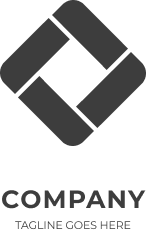Singapore Payroll and HR Module
Singapore Payroll and HR Module by Orson is an advance payroll module which fulfilled the standards of payroll Singapore that include all payroll calculation such as allowance, tax and cpf calculations, claims and so on. This turns the traditional manual way of payroll calculation to a new, simple and less hesitate way of doing job. With the integration of Time Management System, which replace the old and traditional timesheet, this successfully make the whole payroll calculation less time-consuming and easier. Biometrics devices which work together with Time Management System accurately records all attendance of staffs which able to avoid all unnecessary arguments and cheating.
Singapore Payroll and HR module is an integrated payroll that applicable to all types of industry including service, manufacturing, construction, shipping, F&B and many others. Our payroll module is one of the most complete payroll solutions for all small, medium and large organization which facilitate the HR, payroll, staff maintenance, time management system, leave management system and benefits to effectively manage the crucial organization asset-employees.
Benefits
User define Popup Payroll Reminder
- Payroll reminder alert for probation due date, work permit expire date and user define alert field.
- Assist Payroll officer to avoid overdue issue and penalty offence by local authority – Probation due date, work permit, contract due date passport expire date and user define alert field.
Smart Mobile Application
- Preview Salary thru Smart Mobile Application.
- Allows employees to check current (Mid or End Month), historical statement in detail.
- Access via smartphone without frequent enquiry with HR Manager.
Multi User Network Access
- Centralized manage payroll part for multi Company.
- Handle by more than 1 payroll officer in different plan.
Simple and Easy to Manage Function
- Friendly use command to add in, query and sorting data features.
- Prorate salary for new join and termination employee base on payroll period.
- Electronic file thru the major bank.
- Build in report writer facilities user customize own report.
- Complaint to Statutory Requirement.
Latest Technology
- MS SQL Database avoid database corruption problem.
- Integrated Smartime Attendance Management System (TMS) as well as other module such as eLeave, eScheduling, e-OT Approval, etracking.
Client Testimonials.
Your trusted partner for Tally solutions and financial management expertise.
Rating 4.8 / 5.0 (500 total reviews)
The team at Orson transformed how we manage our finances with Tally. Their customization options and ongoing support have streamlined our processes and saved us so much time. Highly recommend them for anyone looking to maximize their Tally setup!

Sarah M
Finance Manager, Singapore
Thanks to Orson, our Tally system is now fully tailored to our business needs. Their team’s knowledge and dedication to customer success have made them an invaluable partner. Our finances are more organized than ever.

Emma T
Operations Director, Singapore
We’ve been using Tally for years, but Orson took it to the next level. Their experts provided insights we didn’t know were possible with Tally, making our financial management smoother and more efficient. Excellent service and support!

Rajesh K
Business Owner, Singapore
frequently asked questions
Find answers to frequently asked questions about our Tally services, pricing, customization and support options.
Tally, the world’s first code-less accounting software (developed in India in 1986), Tally serves 2.2 million businesses, with a total user base of 16 million in 100+ countries and commands an 80% market share among Indian SMBs. Its lightweight yet powerful design includes inventory management features.
TallyPrime is a powerful business management software for small and medium businesses. The software helps manage different aspects of a business like – accounting, inventory, banking, taxation, payroll, with remote access capabilities. Tally.ERP 9 which is older version of Tally is now succeeded/ replaced with the newer version called as TallyPrime.
TallyPrime has powerful, in-built features that are designed to meet the complex needs of a growing business. These features will help you speed up your business processes, take quicker decisions and enhance your productivity. TallyPrime is an Accounting Software with Inventory features.
No, TallyPrime has all the modules such as, General Ledger, Accounts Receivables, Account Payables, Cash Management and Inventory are bundled together.
The primary difference between the Tally silver and gold is with respect to the number of users. Silver edition is designed for a single user, whereas, Tally Gold is for unlimited users on a local area network (LAN). It means that only a single computer can activate and use TallyPrime Silver.
TallyPrime is the latest version of business management software offered by Tally Solutions Pvt Ltd. Some of the biggest differences between Tally.ERP 9 and TallyPrime are cited below:
| Tally.ERP 9 | TallyPrime |
| You need to open multiple instances of Tally.ERP 9 to multi-task | You can multi-task without opening multiple instances of TallyPrime or losing any progress |
| Only menu based navigation option to view reports | You can navigate to any report from any screen using ‘GO TO’, which acts as a powerful tool to search and discover |
| Switching modes would be tedious | You can slice and dice your reports and look at them the way you want using ‘Change Mode’ and ‘Basis of Value’ option |
| You can view the exceptional details only for pre-defined reports, available under exception reports | Every report in TallyPrime has option of ‘Exception Reports’ that highlights the details that stand out |
| Flow-based data entry system that requires you to run through every field to update occasional details related Ledger/Stock Item etc | More Details’ in TallyPrime makes it easy to update the occasional details without disturbing your regular flow of data entry |
| Copy Paste using Ctrl + Alt + C & Ctrl + Alt + V | Copy Paste either using Ctrl + Alt + C & Ctrl + Alt + V or using Ctrl + C & Ctrl + V |
The latest version of TallyPrime is the best business management software for MSMEs. Packed with features to manage inventory, accounting, cash and credit management, statutory changes, payroll, etc, TallyPrime will help you do more in less time. With increased security, easy discoverability of reports, seamless navigation within the product and anytime anywhere access to your reports, TallyPrime will give you and your business 10x advantage.
Since businesses are extremely flexible in nature and we want to become your growth partner, instead of just offering you key solutions, we are providing you with several buying options, based on your business requirement.
- Buy TallyPrime Lifetime Silver (single user) edition for standalone PCs at SGD
(+% GST) - Buy TallyPrime Lifetime Gold (unlimited multi-user) edition for multiple PCs on LAN/Could environment at SGD
(+% GST) - Procure TallyPrime Server, the enterprise-level software application hosted in the cloud/on-permises and supporting an unlimited user base
- Deploy Tally on Cloud Hosting for Single User or Multiple Users for multi location access at SGD (+
% GST)
You can get a lifetime license when you buy a perpetual Silver or Gold license. Tally offers you solutions that will make your business more efficient. With timely updates and periodic product enhancements, you can use Tally for your business for a lifetime.
The lifetime single user license will cost SGD 890/- inclusive of GST and Singapore GST free module
Tally is a lifetime license, and you can continue using it as always with complete features and capabilities. You need to renew Tally only if you are using rental license or renew TSS to access set of value-added features and update latest version available.
Yes, you can. TallyPrime is available in two versions: single user and multi user. A single user Tally license is mostly used in a single computer, whereas a multi user license is installed in multiple computers across a LAN.
Tally is a business management software used by businesses to manage invoicing, accounting, AR, AP, order processing, inventory, banking, payroll, tax compliance such as GST and many other functions. The latest version of Tally is TallyPrime.
Yes. Tally is an ERP software that integrates different functions of business and supports multiple ERP modules such as accounting and finance, inventory, banking, payroll, taxation and many such modules that help you manage your business efficiently.
Yes, the international edition of Tally is available for use worldwide. Cloud hosting is necessary to ensure reliable access and data security from any location.
Tally is simple and designed to be used by people from non-IT and non-accounts background as well. Ease of discovering information, consistent options, navigating without the need to remembering the paths and much more makes you start using TallyPrime right away.
Yes, you continue to use Tally even without an internet connection. Only when you use connected services such as remote access, viewing reports on browser etc. you need to be connected.
You can access all the business reports on mobile through a browser. You just need to connect the company and log in to access the reports. You can download the reports and invoices from a mobile or any device. If you want to do Order Booking, Invoicing, Payment entry or other entry then we provide Tally on Mobile App based on number of users.
You just need to download, install and reactivate Tally on the computer you want. Our systems will automatically surrender the license from the previous system.
Using a multi-user license, you can have unlimited users on the same LAN environment. In the case of a single-user license, you activate and use Tally only on one system at a time.
You can create and manage multiple companies within a single TallyPrime license. This is particularly useful for:
- Businesses with multiple branches or locations.
- Businesses managing accounts for different entities or subsidiaries.
- Accountants or bookkeepers managing accounts for multiple clients.
Each company in TallyPrime is treated as a separate data set, ensuring clear organization and preventing data from mixing between different entities.